Author: Lorenzo Delli
Marvo KG972W Review
It is called the Marvo KG972W, and chances are you have never heard of it. In fact, this full-featured mechanical keyboard is not yet out, and the only way to purchase it is through the pre-order page set up by the Marvo brand. We are telling you about it for two reasons: because it is a fairly well-made mechanical keyboard and because it is sold at a very aggressive price. Let's find out about it together!
Packaging
What we have on our hands is not the final packaging of the Marvo KG972W, but the contents are identical to what you would find if you purchased one from the official website. In addition to the mechanical keyboard we find a beautifully crafted fabric-covered spiral cable, 3 extra keycaps, 6 spare switches, and a unique key and switch removal tool. The USB dongle for wireless use is embedded under the keyboard. All in all, not bad.

Technical Features
The Marvo KG972W is a 98% size NKRO hot-swappable mechanical keyboard consisting of 95 keys. It is thus equipped with a numeric keypad (with shortened zero key), but it lacks PgUp, PgDN and other keys that we usually find in the button island above the directional arrows. The layou in short is slightly different from the classic one, but the missing keys are still matched to specific key combinations that are easy to memorize. As with other mechanical keyboards from brands such as EPOMAKER and AKKO that we have told you about in the past, it takes some getting used to, given the different than usual positioning of some keys. The layout is ANSI with UK/US keys, thus different from ours (ISO), and also for this reason not suitable for everyone. The enter key is smaller, and the accented u, if using the ITA layout on the operating system in use, is the slightly elongated key placed immediately above enter.

The supplied keycaps are made of double-shot PBT (polybutylene terephthalate), which are among the most durable, both in terms of strength and print quality, that you can find on the market. If you chew English here is a good explanation regarding the differences in the quality of the materials used for the keys. They are not shine-through, consequently the backlighting does not go to illuminate letters and symbols. The color of the letters in our model is turquoise on a white base, with some turquoise keys with white lettering and symbols. This is one of 4 color variations that Marvo offers for sale (there is also white, black or pink). The profile of the keys is a classic Cherry. You can observe it in the image below.

The switches in the model we reviewed are the Marvo Cherry Pink switches. These are mechanical 5-pin linear type switches with an actuation force of 50 ± 5 gf, an actuation distance of 2 ± 0.5 mm, and a total travel of 4.0. Unlike classical linear red switches, they thus have a slightly higher actuation force and sound instead in line with what is expected in their category. Like the linear red switches, they are the right middle ground for both gaming and work/study keyboard users. Of note, they also have the stem with dust guards, which among other things make the keys more stable. The bare typing experience is really good, and it depends on a variety of factors: on the already mentioned switches with anti-dust stem, on some construction-side shrewdness, and probably also on the type of structure. It is in fact a Gasket Mount keyboard, which, as we have explained to you in other reviews, is a type of mounting that is increasingly in vogue among mechanical keyboard manufacturers. We will come back to it shortly. In the meantime, here is an audio clip of the Marvo KG972 with Cherry Pink switch being typed.
The stabilizers are not bad, already lubricated from the factory (albeit somewhat crudely). They are secured to the plate and do not wobble. The space bar also has silicone inserts in the slots separating the stabilizers from the center switch, which are useful to further reduce the noise emitted by the bar and that possible "shaking" sensation conveyed by some models. The noise in general is very pleasant, no small pro for such a keyboard. Even experienced users may not need to put their hands on the keyboard, using it as it is.


The PCB is compatible with 3- and 5-pin switches. Let's delve for a moment into how this Marvo keyboard is assembled. Immediately below the keys and switches we find a polished polycarbonate plate where the stabilizers are attached. On it find space for various silicone gaskets. Hence the label Gasket Mount. The plate is therefore not in direct contact with the edges of the keyboard. The silicone gaskets cover protrusions on the plate, which then cause the layer in question to be cushioned, distributing some of the energy imparted during typing over the entire shell. Immediately below the plate is an additional layer of silicone that thins at the key slots and is thicker in other places instead. Then there is the aforementioned PCB followed by a layer of sound-absorbing foam. Not bad then, and all of these accouterments result in extremely pleasant typing noise. Each switch slot has a stand-alone LED facing north. Since the keys are in non-shine-through PCBs, it is obvious that backlighting serves a purpose up to a point. The light colors of our variant help the keyboard to be clearly visible even in low light, but with darkened rooms it gets trickier.

The body is of fairly well-made ABS plastic. There is no visible screw, and to separate PCB from shell and other elements that make up the keyboard you will have to remove keys and switches to begin with. The rest is probably handled with a series of joints that we did not want to put to the test to avoid irreparable damage. It is also possible that the shell is held together by 4 screws hidden under the rubberized feet found on the back. In that case you would have to remove them (they are glued) to access them. So let's say that compared to other models, carrying out any internal maintenance routine or applying any structural changes is a bit more complicated than expected. The dimensions of the Marvo KG972W are slightly smaller than a regular full keyboard, partly because of the choice of layout that involves directional arrows sandwiched between the numeric keypad (with short 0 key) and the rest of the keys. Dimensions amount to 387 x 140 x 45 mm, while weight is 945 grams. The body also integrates a series of status LEDs for capslock, numeric keypad, and battery management.

On the connectivity side, the Marvo KG972W can be used in three different ways: wired, thanks to the included USB-C cable (or any other cable), via Bluetooth (no version is specified) or via 2.4 GHz Wi-Fi thanks to the special dongle found in the package. You can connect up to 5 devices simultaneously, 3 via Bluetooth, 1 via Wi-Fi dongle and the other via cable. As for wireless modes you can switch between devices with FN+Q, W, E, R, while to switch to wired mode there is a physical switch on the back of the keyboard. The on-board battery is a 3,000 mAh lithium battery. As for compatibility, the KG972 can be used on Windows systems, macOS, and also on mobile devices via Bluetooth (or wired on Android). In general it works on any device normally compatible with a keyboard. On the back is a small physical switch useful for switching between Windows and macOS modes. Small mention also goes to the USB-C port. It is located under the shell in a dedicated recess. There are conduits that allow you to direct the cable by running it out the right, left, or center. In case you plan to use custom cables you might have problems, since precisely the cable should not have any particular protrusions.

Aesthetics, construction and ergonomics
The Marvo KG972W, from an aesthetic point of view, stands out because of two factors: the color palette, which in this case makes use of white and turquoise (there are, as already mentioned, other colors as well), and the special transparent plastic insert that is located immediately above the numeric keypad. In the slot that houses it there are some LEDs that cause some color play to be created within it. After purchase, you can contact Marvo's customer service department to have the piece customized with the logo you like. Otherwise, the design is similar to other full keyboards, such as AKKO's 3098B. Admittedly, the presence of the transparent plate means that some keys, such as PgUp and PgDn, are sacrificed in the name of aesthetics, but as mentioned above, they are assigned by default to combinations that can be recalled with FN + numeric keypad. However, we did not mind the mixture of classic elements with less popular ones. Sure, there are more original keyboards, but at least this one can be married well for both a work environment and a more gaming desk.

From a construction point of view, what was said in the section on technical characteristics might be enough to get an idea of the keyboard's qualities. In general, we can say that this Marvo does great. All the various internal solutions, starting from the gasket assembly, to the layers of sound-absorbing foam and those made of silicone, make the noise the noise emitted when typing is particularly satisfactory. Before proceeding with other considerations here is the "construction" diagram of the keyboard.

It is true, however, that the ABS plastic body is perhaps not among the best and most solid ones around. Not that it is prone to possible breakage, mind you, but we have tested more solid ones. Then the fact that there is no easy way to disassemble it does not allow the user to make changes to the structure, let alone completely disassemble it to carry out a maintenance routine. Promoted yes, but with reservations. We also take the opportunity to look at the back. In the photo below we notice the slot for the USB dongle for wireless use and the conduit that allows the cable to be directed to three different outputs. There are also two physical switches: the one for switching between the three modes of use and the one for switching between Windows and macOS.

Also on the back, in addition to 4 rubberized feet that already give the keyboard some grip (the weight also helps), there are also two elevations, also with rubberized feet, that allow you to use the keyboard at 3 different angles: 5°/8°/11°. The structure of the keyboard and the Cherry profile of the keys can allow you to use it even at the basic tilt. You can see them in the gallery below.

As usual, we used the keyboard to write this review, also exploiting it in classic gaming sessions with fps such as Overwatch and Call of Duty: Vanguard. The typing experience really surprised us in a positive way. Yes, we have already said this in the course of the review and we reiterate it again. Maybe it's the "gasket" mount, maybe it's the silicone or sound-absorbing layer, or maybe it's the proprietary linear switches, but both the noise emitted in typing and the feedback in writing are great, almost like a high-end custom keyboard. And that's a pro, the latter, of no small account, given also what the final price of the keyboard is. Watch out, of course, for the ANSI UK layout different from ours, which implies different placement and size for some keys, and different symbols on the number row and next to the letters. This, like other keyboards we have told you about in recent weeks, is also of Chinese origin, and they are unlikely to be produced in ISO ITA variants. Something, however, is stirring (see AKKO or Keychron). Ultimately, from an ergonomic point of view, given also the possibility of use at multiple angles and the typing experience, Marvo's keyboard is promoted with flying colors.

Features
The Marvo KG972W uses software to manage various parameters, including RGB lighting and key assignment, and also allows for the creation of ad-hoc macros. The final software will be released after the keyboard's scheduled launch on August 11. What we have been given access to is an interim version however very similar to the final version. It will be uploaded to Marvo's dedicated page at this link.
Basically, the keyboard is already programmed with a whole series of shortcuts useful for changing backlight mode and managing its parameters (brightness, speed, direction), launching applications and even managing the playback of multimedia content. And you don't even need a manual to find out the key combinations: they are indicated directly on the keys themselves, thanks to symbols, logos or acronyms. The absence of the keys above the numeric keypad is made up for by combinations such as FN+1, 3 and . of the keypad.Again with shortcuts you manage switching between the various connected devices. With FN + W, E and R you switch to devices associated via Bluetooth, with FN+Q to the Wi-Fi dongle. To switch between Windows and macOS modes, there is the physical switch on the bottom of the case.
From the software, as mentioned, you can also record macros thanks to a rather classic interface with delay indicators, macro list and other classic functions. These then can be assigned to individual keys or key combinations from the Key Setting tab. From the Lighting tab you can manage backlighting effects, even quickly assigning a unique color to the entire keyboard.

From the Music tab, on the other hand, you can set the music display mode, which causes the backlight to follow the rhythm of the music you are playing on the PC. Ultimately, what has already been said about other keyboards of Chinese origin applies: software with a spartan interface, only in English, but still doing its job without too many pretensions or frills.
Autonomy
The KG972W's autonomy in Bluetooth or Wi-Fi mode is decent. The built-in battery is a 3,000 mAh, consequently you do not expect miracles. In fact, there is to consider that it has to power 95 LEDs (plus the ones in the transparent plate), plus of course the transmission module. So let's say that using it at maximum brightness you should get through a working week with no problem. With the LEDs off of course the autonomy is greatly affected, positively that is. There is, however, the status LED immediately to the left of the keypad that allows you to keep an eye on everything.
Price
Basically with the current pre-sale valid more or less until August 11, the Marvo KG972W comes at a cost of $79.99 to which you have to add $25 shipping. At the current exchange rate this is therefore about €100. At the end of the pre-sale, the price will change to $99. Ah, for the record you can pay with PayPal. A detail that adds further assurance to your purchase. Going through classic channels (trivially Amazon) you can find similar complete mechanical keyboards, but they may not necessarily be hot-swappable or even usable with Wi-Fi or Bluetooth dongles. For your first purchase on the Marvo site, you can also try using the discount code "FirstOrder" for 10% off the final price, but it's bound to not work with this keyboard. In addition to the color scheme you saw in this review it is also available in white, black or pink. You can also choose to pair it with touch-type switches, the proprietary Sea Sale.
All in all, the price is not bad at all. Considering the presence of PBT keys, the full layout, the construction-level accouterments, and the possibility of Bluetooth or Wi-Fi dongle use as well, the pre-sale price turns out to be quite mouthwatering. Of course, if you are accustomed to custom mechanical keyboards, it is perhaps the kind of product to steer clear of, given the difficulties in disassembly, but if you are looking for something complete with pleasant out-of-the-box use, it might be a good choice.
FINAL JUDGMENT
Marvo KG972W
Does it scare you that you have never heard of the Marvo brand? We understand. However, when it comes down to it, this Marvo KG972W has several plus points that can convince even the most skeptical of users. It is mechanical, hot-swappable, usable with a cord or without, programmable via software, cleverly built, and with many accouterments designed to make writing enjoyable. The price may seem steep, but for what it offers it is not at all. And as an added guarantee there is also PayPal payment. There is no shortage of flaws, as with any product, but it is easy to get past them if you do not need, for example, to take it apart to modify it. It is up to you to decide whether or not to trust it.


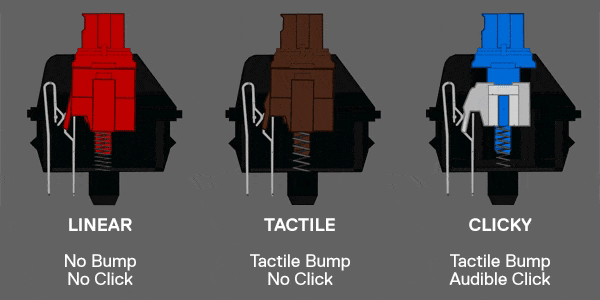
Leave a comment
All comments are moderated before being published.
This site is protected by reCAPTCHA and the Google Privacy Policy and Terms of Service apply.